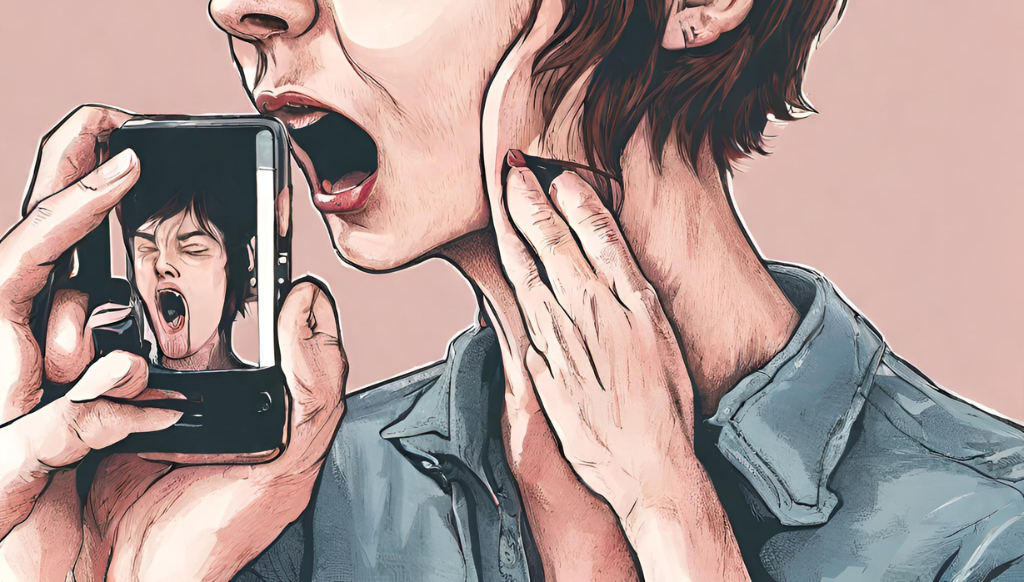
A Guide to Capturing Clear Throat Image
📷 Taking a clear and informative photo or video of your throat can be a useful way to monitor your health or discuss symptoms with a healthcare professional.
📝 Follow our step-by-step guide below to ensure you capture the best possible images for examination.
For iPhone Users
- Launch the Camera App Open the Camera app 📷 on your iPhone.
- Activate Flash: Tap the lightning bolt icon ⚡ in the top left corner. Choose “On” to activate the flash.
- Select Video Mode: Tap “Video” to start recording. The light will turn on.
- Set Up the Scene: Stand facing a mirror to help illuminate your throat. Inhale and simulate a yawning motion for better visibility.
- Start Recording: Since the smartphone screen reflects in the mirror, tap “Start Recording” to capture the video. If the tongue obstructs the view, use an object like the handle of a spoon to stabilize it.
※ Reference Video: Throat Condition Video Example
For Android Users
- Launch the Camera App: Open the Camera app on your Android device.
- Activate Flash: Tap the lightning bolt icon ⚡ in the top left corner. Select “Lighting,” and the light will turn on.
- Set Up the Scene: Stand in front of a mirror and illuminate your throat with the smartphone’s light. As the mirror reflects the screen, tap 📷 to capture the image.
- Capture the Photo: Inhale and simulate a yawning motion for better visibility.
Sample Comparison

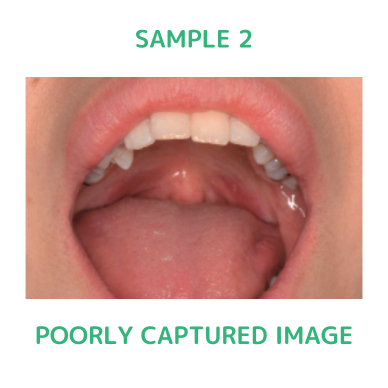
Tips for Recording Someone Else’s Throat
- Aim the camera directly at the throat.
- Record while inhaling and holding the breath to avoid blurring.
- Use an object like the handle of a spoon to stabilize the tongue if it obstructs the view.
〜★〜
💡 If you need online medical consultations, prescriptions, or medical certificate, or if you are looking for English-speaking doctors or hospitals, feel free to contact “Online Home Doctor” from anywhere in Japan.
